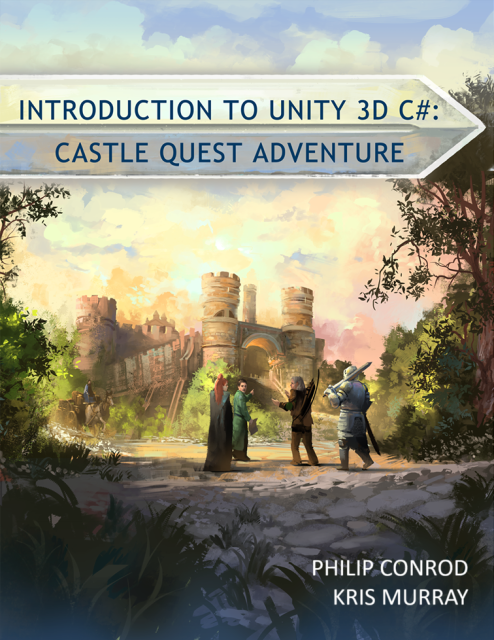

Introduction to Unity 3D C# - Castle Quest - 2nd Edition - 2022 LTS- Single User License - Textbook Registration - IA
The InitialAssets.zip file contains the tutorial source code and all associated 3D models and multimedia files that you will need to complete this self-study course.
This tutorial has been tested to work with Unity 2018 - 2022 LTS. We don't recommend installing or using other versions at this time (as it breaks several Unity features we use in this tutorial).
After you double click on the e-junkie download links above, please "save as" the compressed .zip file in your default Downloads folder. By default, Microsoft Windows saves all internet downloaded files into a special Downloads folder. You can then "right click" on the downloaded .zip file and then "left" click to "Extract All" the files into the recommended sub-directory (preferably under your Documents folder). You will need at least 100GB free on your local drive before starting this installation process. Download and extract the InitialAssets.zip file. It is about 2GB so it will take a very long time to download.
IMPORTANT NOTE: All the assets included in this tutorial are copyrighted and are licensed to you with a special single user Academic Use license. You are allowed to use them on your own PC in conjunction with the tutorial for academic purposes only. You are not allowed to sell, give away or loan the assets or the tutorial to other people. They are strictly limited to your personal academic use. If you would like to use these assets in a commercial game, please contact Philip Conrod directly for special permission to do this.
We would love to hear direct feedback from you after you complete the tutorial so feel free to reply-back to this email and let our team know what you liked about the tutorial.