

Kidware's Toddler Fun v8.0 For Windows 10/11 - Beta Test
TODDLER FUN has ten fun exercises for very young children (ages 2-5). Each exercise has many options to enhance the learning process and only requires the ability to point and click the mouse. A special Sound Editor program allows you to record your voice for all vocal feedback. The underlying philosophy in developing the TODDLER FUN programs was to keep them as simple as possible, while still providing a positive learning experience. Each program has a minimum of distractions (such as written operating information and cumbersome menu systems) and requires only the use of a tap on a mobile device or a tap of a mouse on a computer. We encourage you to use the programs with your children – help them become familiar with their operation. We have found that the learning experience is greatly enhanced if a parent, teacher, or older child sits with the child using the programs, providing guidance and encouragement. The exercises are:
LETTERS allows your child to learn the upper-case letters and objects beginning with each letter. It also teaches letter location on the keyboard.
NUMBERS helps to teach the numbers from 1 to 20 (adjustable) and number-object relationships.
COLORS helps your child learn seven basic colors (red, blue, green, purple, white, yellow, black).
SHAPES provides fun while learning seven basic shapes (square, rectangle, circle, oval, diamond, star, triangle).
ANIMALS lets your child learn to recognize many familiar animals, their names, and the sounds they make.
SOUNDS teaches about the sounds common items make, their names, and what they look like.
PEEK-A-BOO is a simple memory game – you can even load in scanned or digital pictures (your family members, favorite toys, pets) to personalize the game.
DOODLE is a fun drawing program and typing scratch pad.
MUSIC lets you have fun with a piano, percussive sounds, and goofy sound effects – has nine built-in kid songs.
PUZZLES lets you solve simple computer jigsaw puzzles.




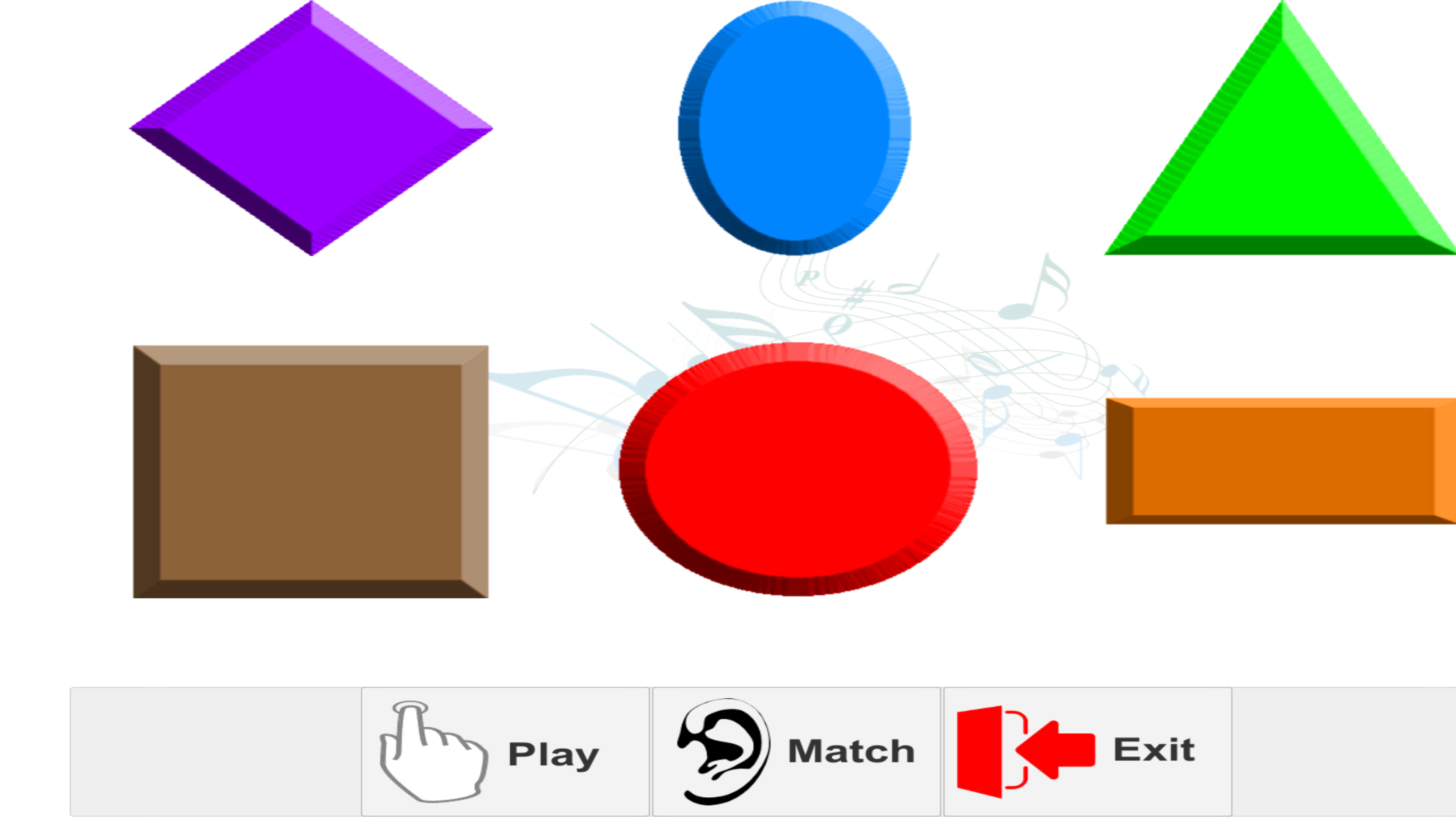

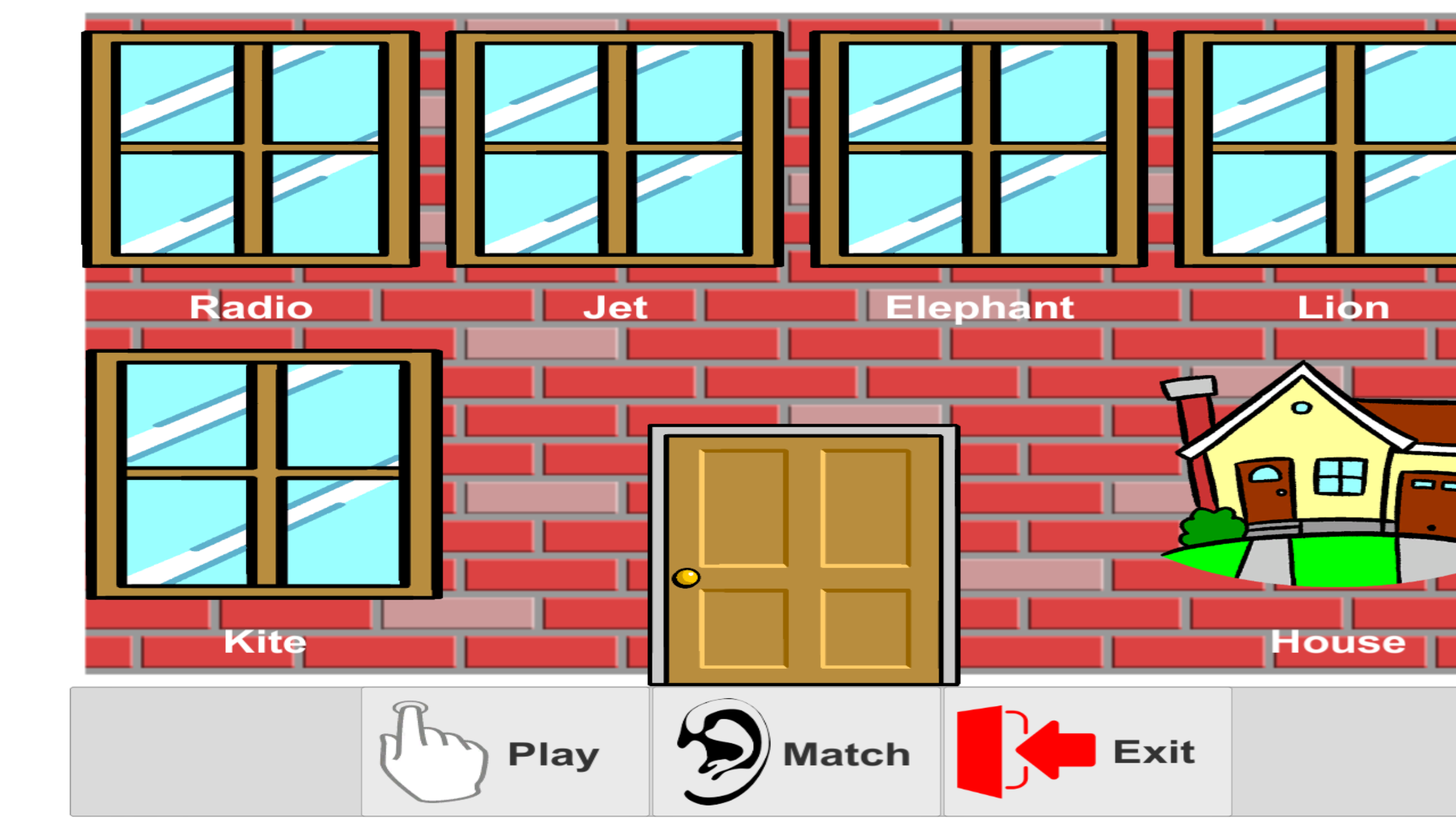
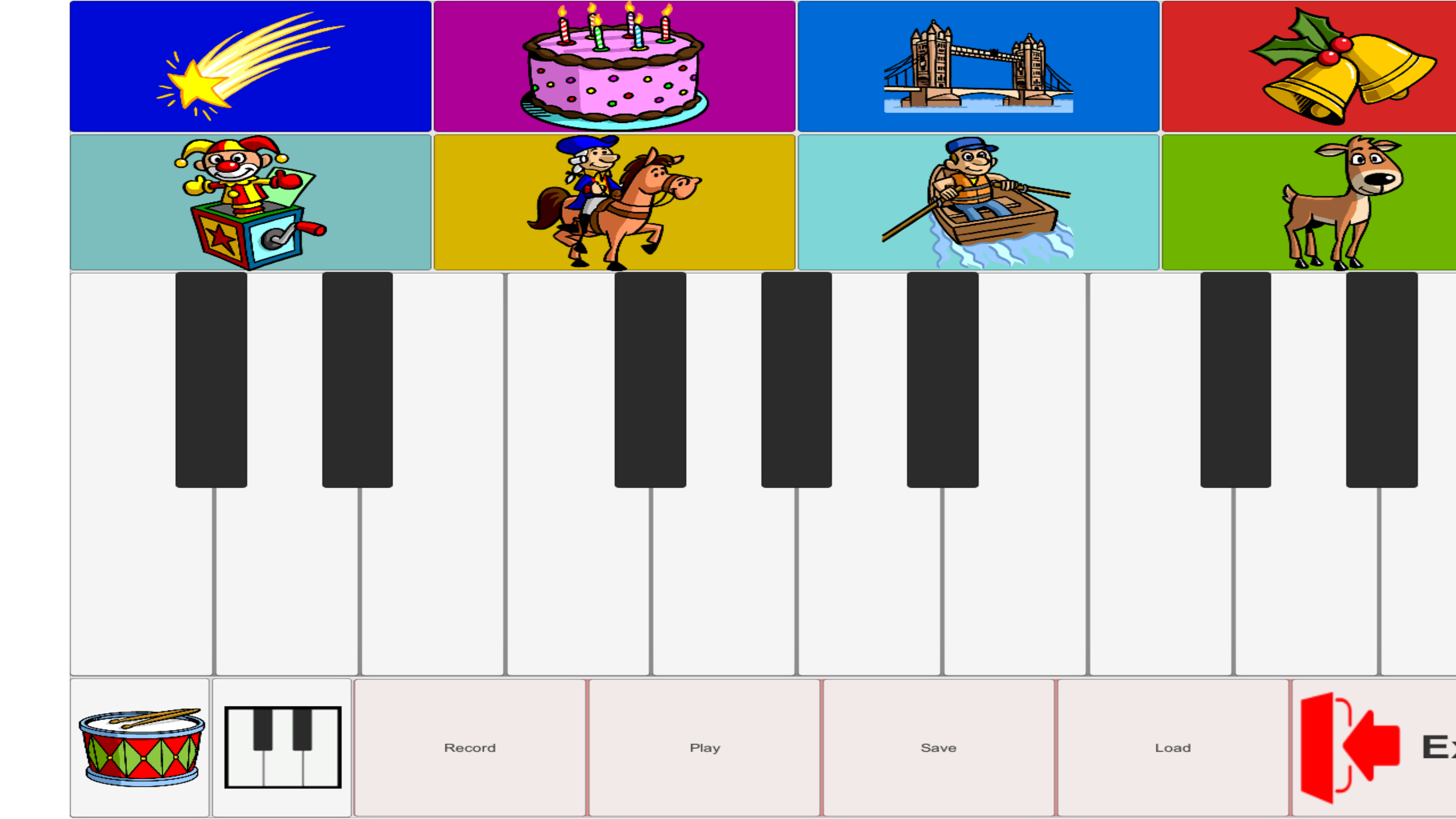



By purchasing this Beta Test product, you acknowledge that the application may have bugs, and all features may not work properly. Because this is a Beta test version of the Toddler Fun v8.0 product, we have not yet digitally signed it for commercial release. If you receive a Windows Smartscreen warning, click on the "More Info" on the top left and "Run Anyway".
________________________________________________
Reviews & Customer Comments for Previous versions of our Toddler Fun Application:
“This educational software is designed to help young children become familiar with letters, numbers, and colors. A colorful interface offers large buttons for Toddler Fun’s assortment of learning modules that includes shapes, sounds, and animals. Most sections offer a Learn mode and a Quiz mode. In the first, names are spoken and spelled out, which makes it ideal for kids who don’t know how to read yet. In Quiz mode, users need to click on the correct item the program is asking for. Positive statements such as “Good job” or “Way to go” accompany correct answers. Just click the question mark in the middle of the screen to change modes. A picture-matching game, simple drawing program, and puzzles also are offered to help entertain the kids. There’s a 10-session limit with the demo version, but both parents and their kids will appreciate Toddler Fun’s friendly and fun approach to learning.” – CNET Editor’s Review Rating – 4 Stars – “Excellent”
“My son absolutely loves TODDLER FUN. He is always bothering his older sister on the computer so I was relieved to find something that he could actually play on the computer … so I REALLY appreciate it!!” – JD, Germany.
“My family loves all your software. This software is a great contribution to world education. ” – CY, Tokyo, Japan.
“Thank you for providing such a quality product at a reasonable cost. My children, 6 and 8, love your software. ” – BH, Collinsville, Tennessee.
“We have recommended your software to several people. We love it here at [our school]! ” – TS, Walhalla, South Carolina.
“As a former teacher, I am very impressed with this program. It has a pleasing interface, is easy to use and understand, and has the options I look for. ” – LR, Hampshire, Great Britain.
“We use all KIDware programs here at our school and are well pleased with them. ” – JC, Sioux City, Iowa.
“We use all your programs at our school and love them! ” – CS, Sioux City, Iowa.
“I have downloaded several demos for my grandchildren. This is the first one I felt was worth keeping. ” – DH, Talbott, Tennessee.
“I’ve looked at lots of software and yours is the best. You have a great company!” – RP, Columbus, Georgia.
“I am a teacher and a grandfather. I find all your programs excellent. Keep up the great work.” – PK, Toronto, Ontario, Canada.
_______________________________________________
Awards For Some Our Children’s Educational Software!
